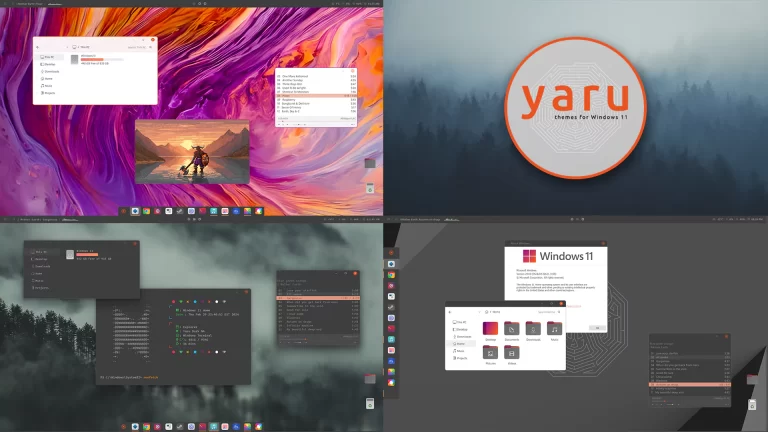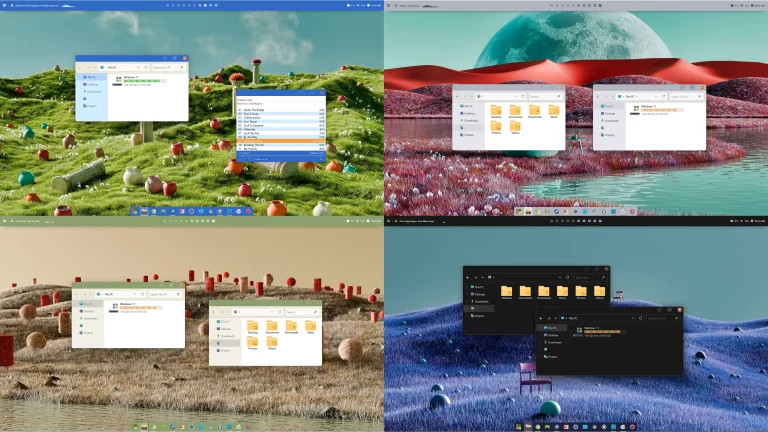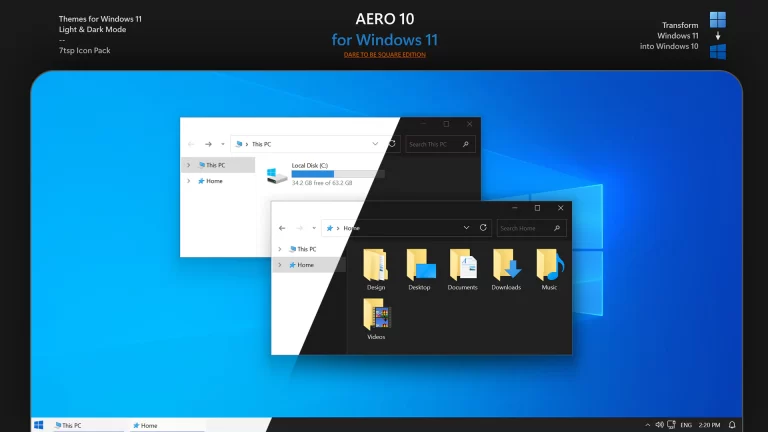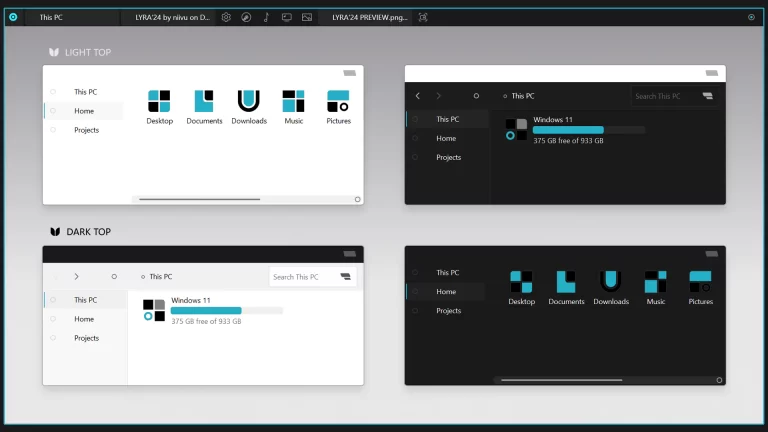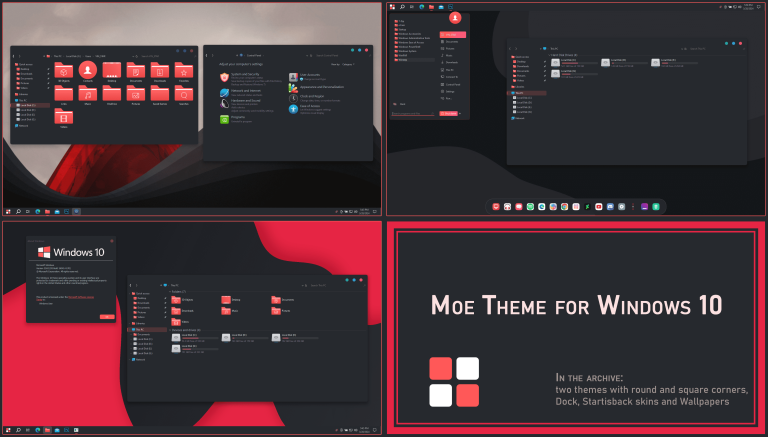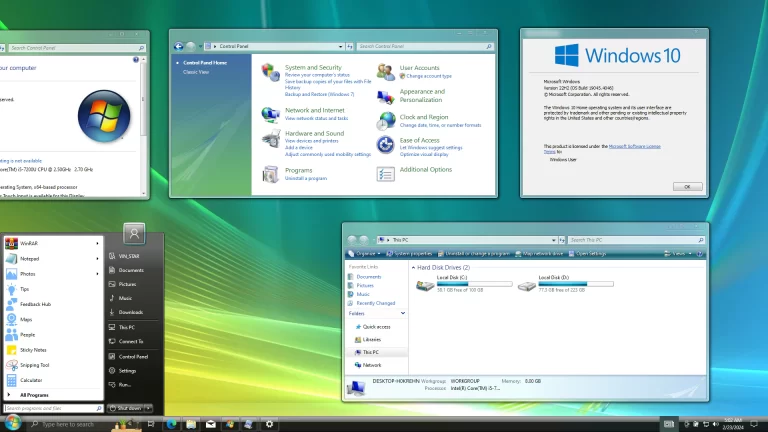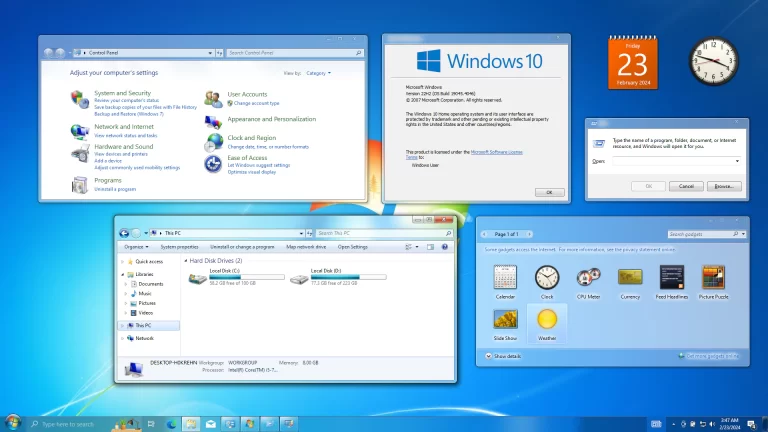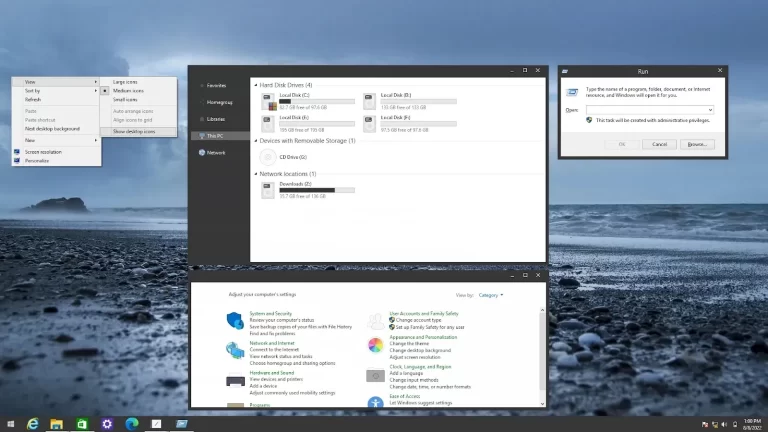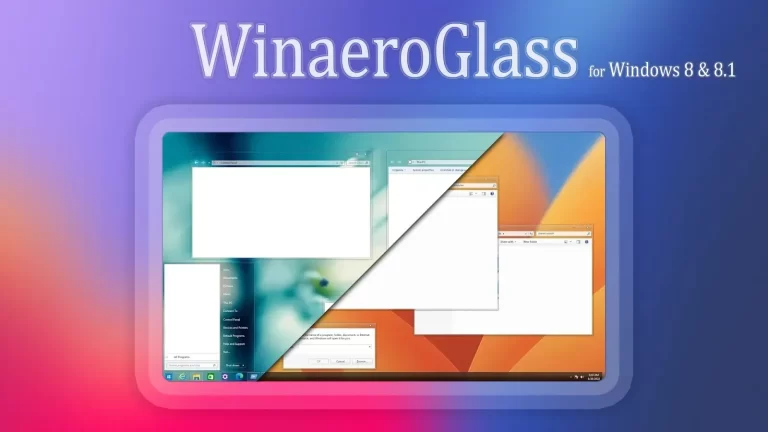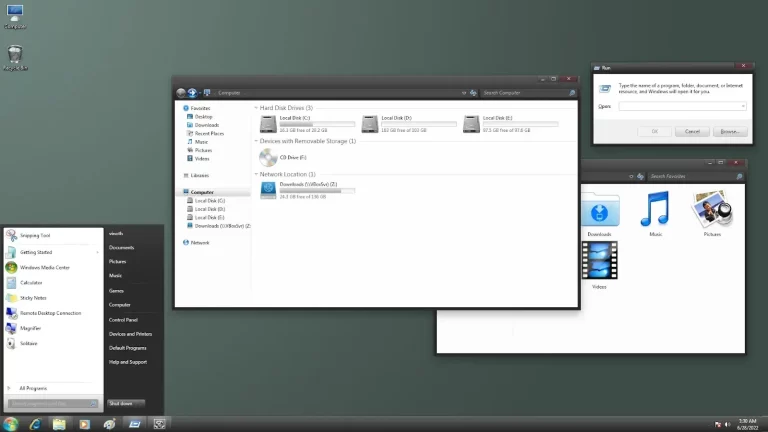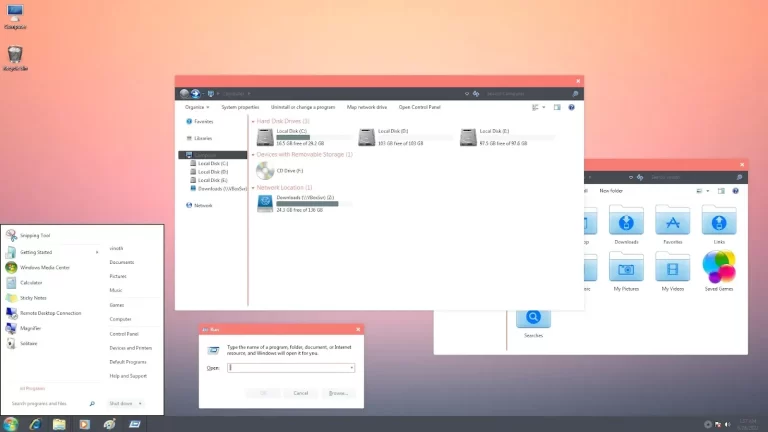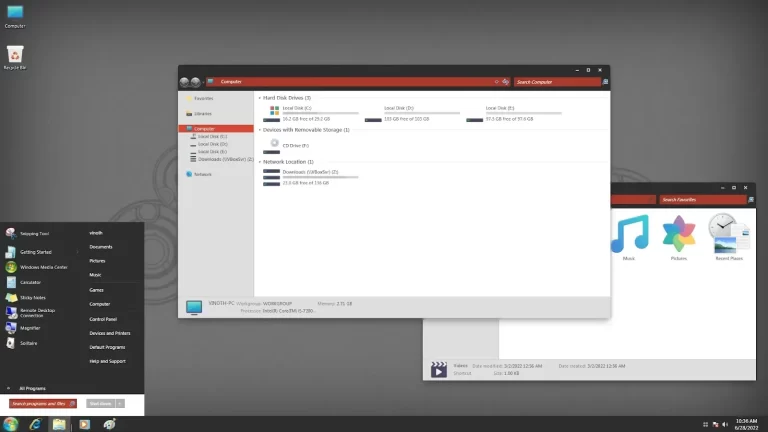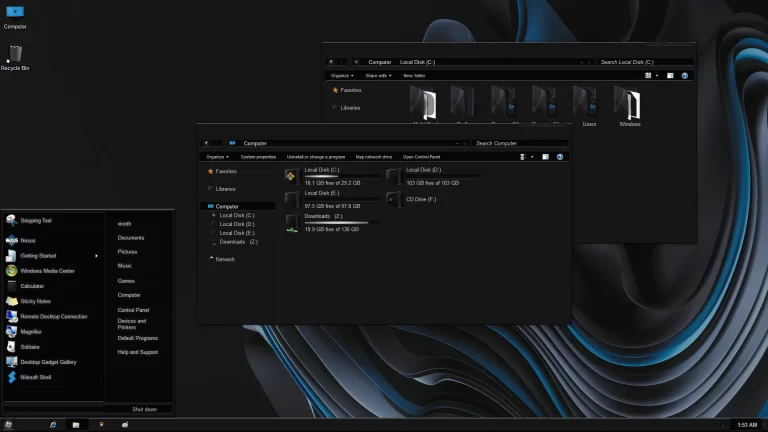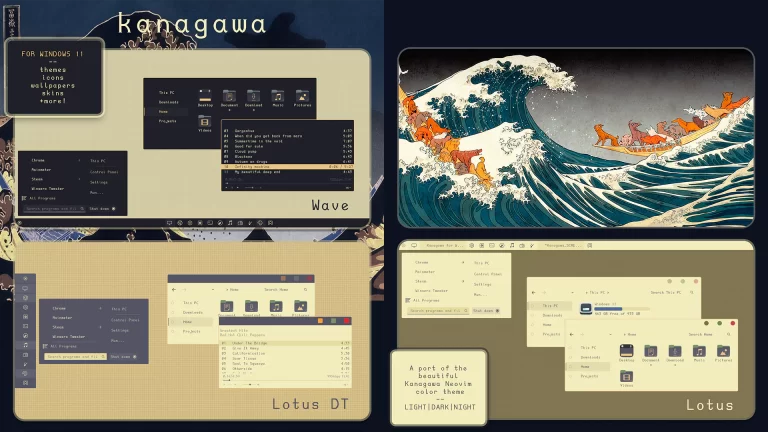Welcome to :)
Vin Star Theme
Welcome aboard to the VIN STAR universe – where Windows customization meets creativity and knowledge.
Follow on
Windows Themes
You can change it to your desired look
Custom Icons
It gives a refreshing perspective
Customization
We can do it in many ways
Performance
May affect low-end pc performance
#1 Hacus Habitasse
Neque egestas odio nisi congue quisque.
#2 Natoque Penatibus
Ultrices tincidunt arcu non sodales vestibulum.
#3 Tincidunt Ornare
Dignissim diam quis enim lobortis scelerisque.
#4 Aliquam Sagittis
Venenatis cras sed felis eget aliquet commodo.
Windows 11 Glass Theme
Dive into the world of endless possibilities with our step-by-step guide to customizing your Windows theme! In this video, we’ll show you how to elevate your desktop experience, from tweaking colors and backgrounds to installing stunning widgets and personalized icons. Whether you’re a design enthusiast or just want to give your computer a fresh look.
FAQ ON WINDOWS CUSTOMIZATION
Frequently Asked Questions
Newcomers to Windows customization often encounter certain challenges. Below are responses to some essential questions I have been asked about it.
Yes, a custom theme will only work if Theme Patcher is installed. If you don’t install it, there will be no change in the explorer.
No, the custom theme only alters the Explorer shell to change the appearance of your file Explorer. Therefore, these custom themes do not impact the performance of the system. However, if you use a theme or icon that is not suitable for your Windows version, it may lead to issues
Your windows are not patched yet, so they haven’t changed. Please reinstall the theme patcher again.
Creating a restore point is essential for safeguarding your system. It allows you to revert to a stable state in case of issues after Customization. This ensures a quick recovery, preventing data loss or system instability.
No, third-party themes do not affect your performance; they only change the standard Explorer shell. Therefore, these third-party themes do not impact the performance of the system.
7TSP is an easy and modern tool for quickly installing icons on Windows. The primary goal of this tool is to simplify the process of changing icons. Unfortunately, 7TSP icons are only compatible with Windows 10/11. iPack is a more basic solution that works effectively for users with Windows versions below 10, version 1903. iPack is recommended for users with Windows 7/8/8.1.
Latest from Blog
Below are the recently posted theme and icons Search for your theme on the blog page or find yours via the menu bar