
Arc iPack
A package of system icons for automatic installation. These icons were originally created for OS X and are now available for Windows. Only the main icons of the desktop, folders, and control panel are replaced. and added additional 2 packs, gray and brown.
Find more variety of iPack icons and install the best iPack icon to make your Customization awesome.
What is included in this?
- Arc (3 ipack – Blue, brown, grey)
Instalation steps:
- I recommend creating a restore point before starting your customization.
- If you’re new to customization, check out this page that explains in detail how to install a custom theme and icon pack for Windows 7 users and Windows 8 & 8.1 users.or visit this Youtube Channel.
- Icon support : Windows 7, Windows 8 & Windows 8.1
Are you new to Windows customization?
Follow the steps given on this post page and I always recommend Creating a Restore Point before starting the customization. If you have any other doubts comment below.
Are you new to Windows customization?
Follow the steps given on this post page and I always recommend Creating a Restore Point before starting the customization. If you have any other doubts comment below.



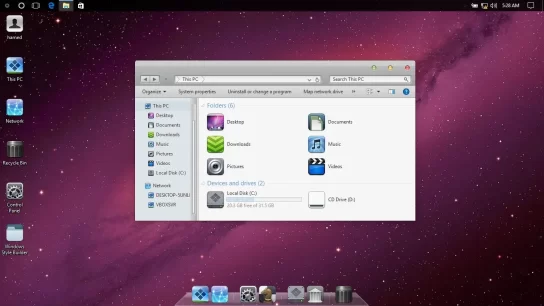

Wow! This could be one particular of the most helpful blogs We’ve ever arrive across on this subject. Actually Fantastic. I am also an expert in this topic therefore I can understand your hard work.