
Material Gruvbox Icon For Windows
Step back in time with “Material Gruvbox,” a meticulously crafted 7tsp icon that blends retro aesthetics with modern design. Inspired by the beloved Gruvbox color scheme, this icon brings a touch of nostalgia and warmth to your Windows interface. Let the earthy tones and harmonious blend of colors transport you to a bygone era.
Download Material Gruvbox now and infuse your desktop with a vintage charm that stands out from the crowd. Embrace the retro vibe and let your Windows environment radiate a sense of timeless style. Discover the perfect balance between old and new with Material Gruvbox, and reimagine your desktop experience.
What is included in this?
- 7tsp Icon – 2:type
- Wallpaper
- Folders .ico 2:type
- Disable icon thumbnails
Instalation steps:
- I recommend creating a restore point before installing the 7TSP icon to ensure easy restoration if needed.
- A detailed tutorial on how to install 7tsp icon will assist you in successfully establishing this icon. If you ever decide to remove 7TSP icons from your computer, follow the how to uninstall 7TSP icon tutorial steps.
- Watch the video tutorial on my YouTube channel for a visual guide on icon customization.
- The 7TSP icon is compatible with Windows 10 (from version 1903 to the latest version) and Windows 11.
Are you new to Windows customization?
Follow the steps given on this post page and I always recommend Creating a Restore Point before starting the customization. If you have any other doubts comment below.


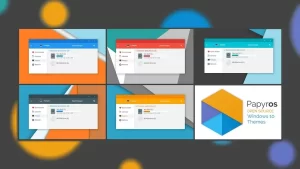
I conceive this website holds some very great information for everyone :D. “Years wrinkle the skin, but to give up enthusiasm wrinkles the soul.” by Samuel Ullman.