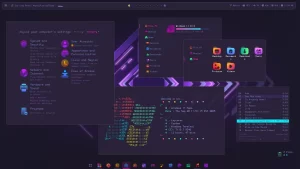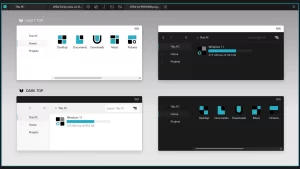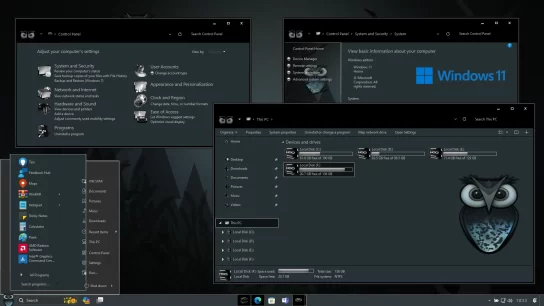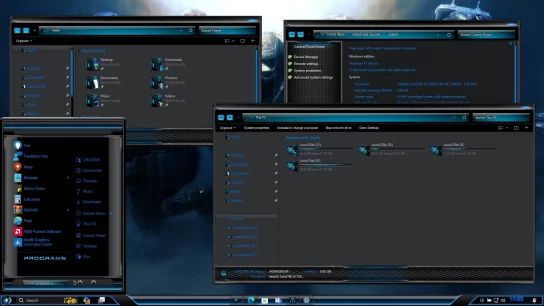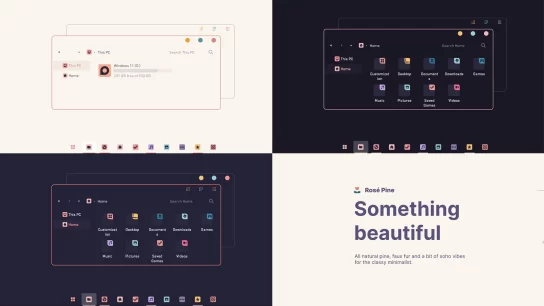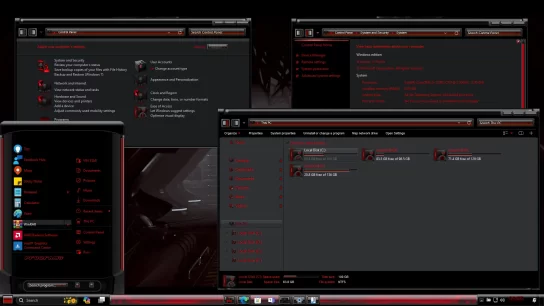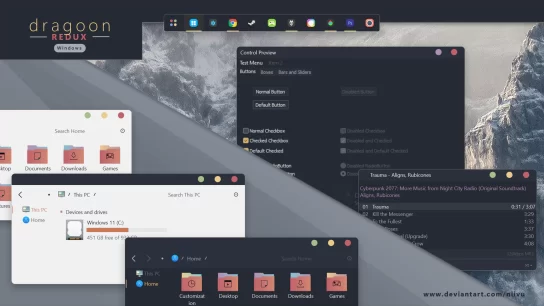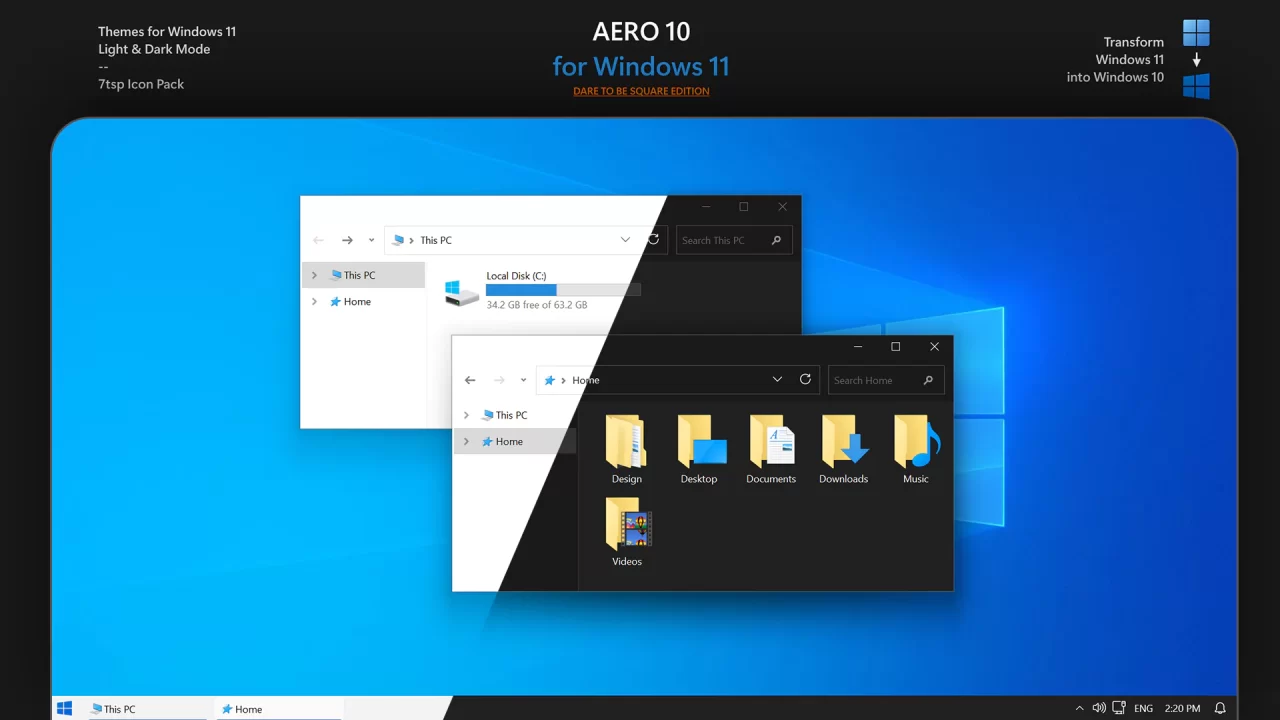
Windows 10 AERO Theme for Windows 11
![]() Experience the familiar elegance of the Windows 10 AERO Theme for Windows 11 as it brings the classic aesthetics of Windows 10 to your Windows 11 desktop. Inside this archive, you’ll find two distinct theme colors: dark and light, allowing you to choose the interface that best suits your preferences. Alongside these themes, immerse yourself in a selection of wallpapers that evoke the timeless charm of the Windows 10 era.
Experience the familiar elegance of the Windows 10 AERO Theme for Windows 11 as it brings the classic aesthetics of Windows 10 to your Windows 11 desktop. Inside this archive, you’ll find two distinct theme colors: dark and light, allowing you to choose the interface that best suits your preferences. Alongside these themes, immerse yourself in a selection of wallpapers that evoke the timeless charm of the Windows 10 era.
With the Windows 10 AERO Theme, enjoy the seamless transition between operating systems while maintaining the beloved design elements you know and love. Whether you prefer a dark or light theme, this collection ensures a cohesive and familiar experience on your Windows 11 desktop.
Make your customization awesome by installing this theme’s appropriate Windows 7TSP icons.
What is included in this?
- Themes (Dark and Light)
- Wallpapers
Instalation steps:
- I recommend creating a restore point before starting your customization.
- This third-party theme will only work if you install Theme Patcher, so definitely install Theme Patcher.
- If you’re new to customization, check out this page that explains in detail how to install Windows custom themes.
- Watch the video tutorial on my YouTube channel for a visual guide on Windows custom themes customization.
- Theme support: Windows 11
Are you new to Windows customization?
Follow the steps given on this post page and I always recommend Creating a Restore Point before starting the customization. If you have any other doubts comment below.