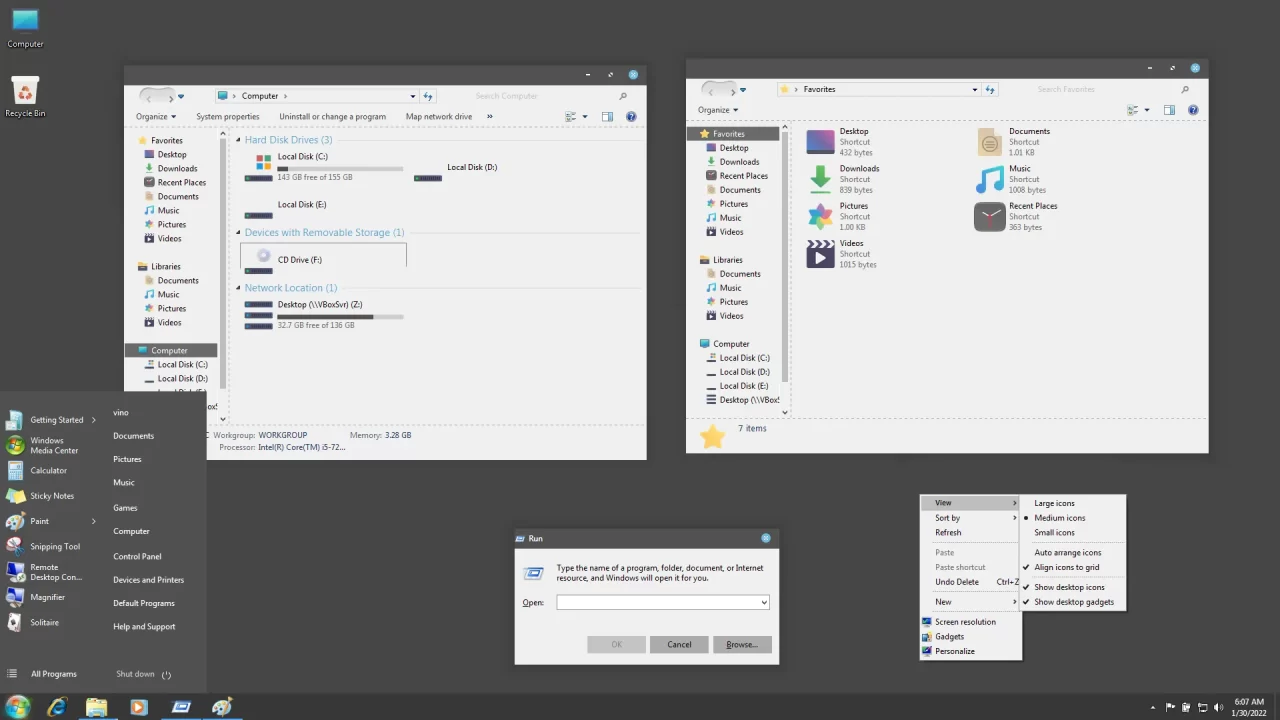
Point space Theme For Windows 7
The summary of the theme presented is saturated with the quality of shades of gray in a very harmonious combination of matte-red. Open Explorer window, the workspace is painted in smoky white. The taskbar adopts a matte black color and paints the start menu icon with a blue shade. The menu is painted in matte gray. As a nice bonus, the icons located on the taskbar are highlighted with a skinny blue line, giving a unique look to the given skin. The chosen theme will be preferred by experts of style-minimalism and those who prefer a combination of less important intense colors.
Find more variety of Windows 7 Themes and Install the best windows 7 themes & Icon Pack to make your customization awesome.
What is included in this?
- Theme
Instalation steps:
- I recommend creating a restore point before starting the customization.
- This third party theme will only work if you install Theme Patcher, so definitely install Theme Patcher.
- If you’re new to customization, check out this page that explains in detail how to install Windows custom themes.
- Watch the video tutorial on my YouTube channel for a visual guide on Windows custom themes customization.
- In some themes, you may need to manually add an Explorer frame without attaching it to the theme, and CustomizerGod is very helpful in doing that.
- Theme support : Windows 7 (all editions)
Are you new to Windows customization?
Follow the steps given on this post page and I always recommend Creating a Restore Point before starting the customization. If you have any other doubts comment below.
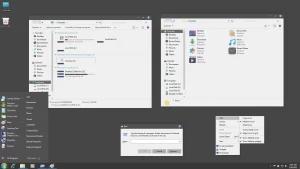

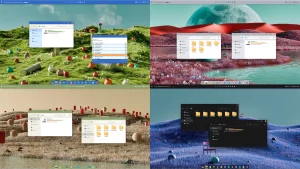
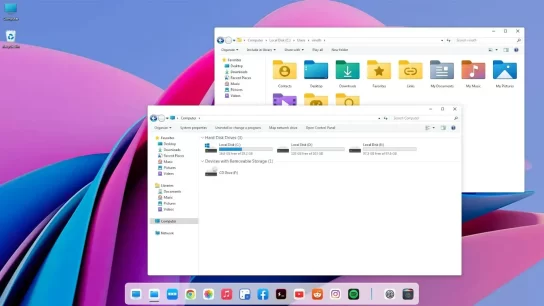
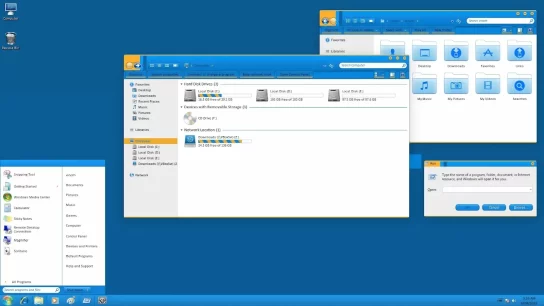
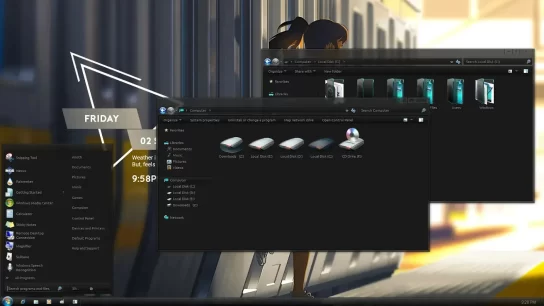
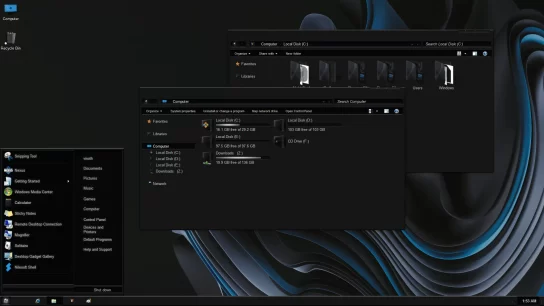
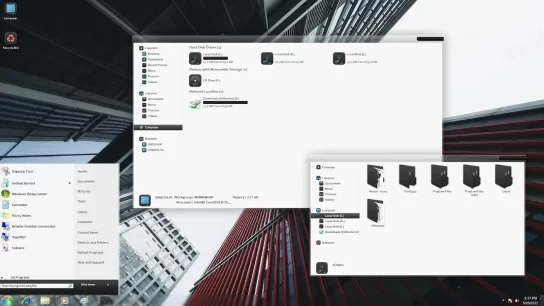


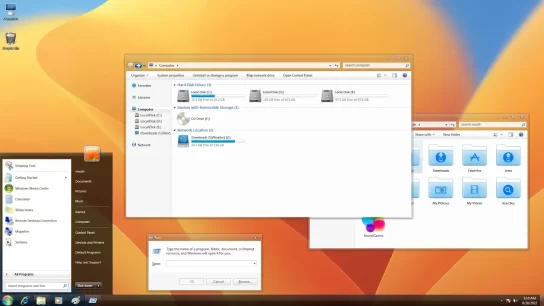
Good – I should definitely pronounce, impressed with your web site. I had no trouble navigating through all tabs and related information ended up being truly easy to do to access. I recently found what I hoped for before you know it at all. Reasonably unusual. Is likely to appreciate it for those who add forums or anything, website theme . a tones way for your client to communicate. Excellent task..