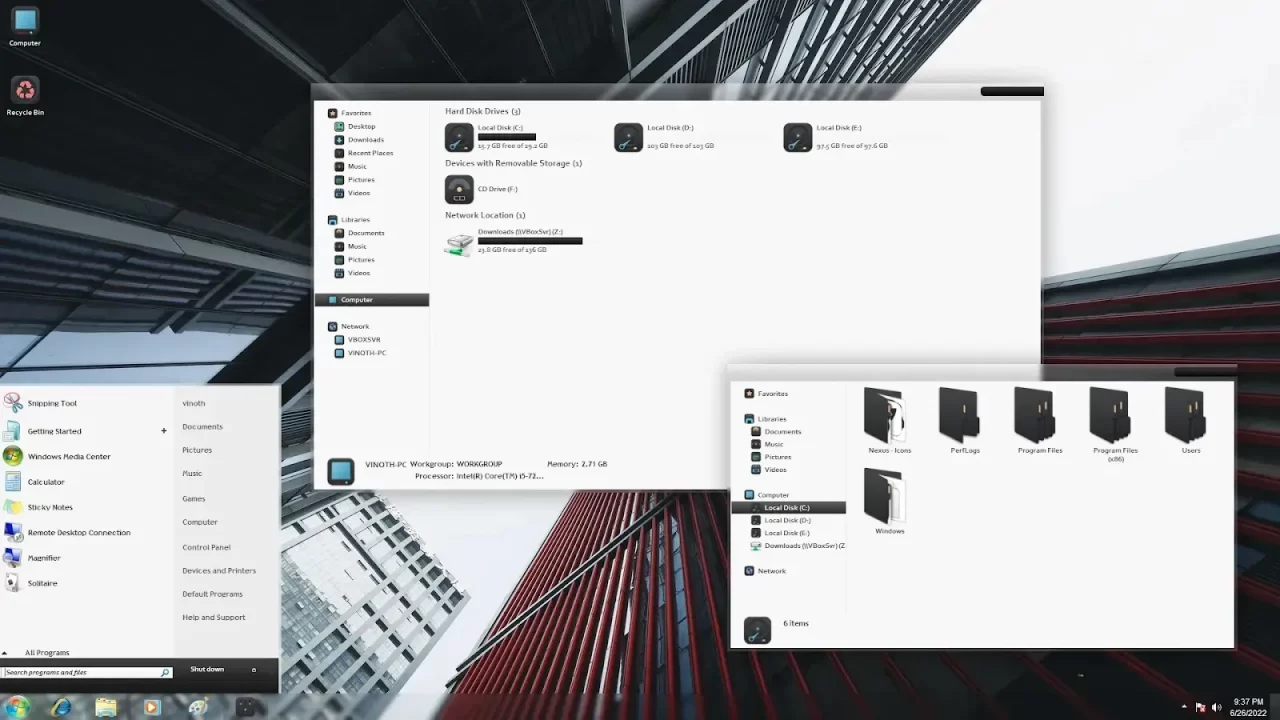
2beFine Simpli Theme For Windows 7
2beFine Simpli Theme is in light colors, super minimalist, pay attention to skin shots, there are no forward-back buttons in the theme, so be careful when choosing this theme, the theme is only suitable for those who have 4-5 side buttons on their mouse, which by default replace Forward-Back buttons.
Find more variety of Windows 7 Themes and Install the best windows 7 themes & Icon Pack to make your customization awesome.
What is included in this?
- Theme
- Font
- Wallpapers
Instalation steps:
- I recommend creating a restore point before starting the customization.
- This third party theme will only work if you install Theme Patcher, so definitely install Theme Patcher.
- If you’re new to customization, check out this page that explains in detail how to install Windows custom themes.
- Watch the video tutorial on my YouTube channel for a visual guide on Windows custom themes customization.
- In some themes, you may need to manually add an Explorer frame without attaching it to the theme, and CustomizerGod is very helpful in doing that.
- Theme support : Windows 7 (all editions)
Are you new to Windows customization?
Follow the steps given on this post page and I always recommend Creating a Restore Point before starting the customization. If you have any other doubts comment below.





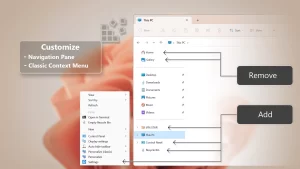
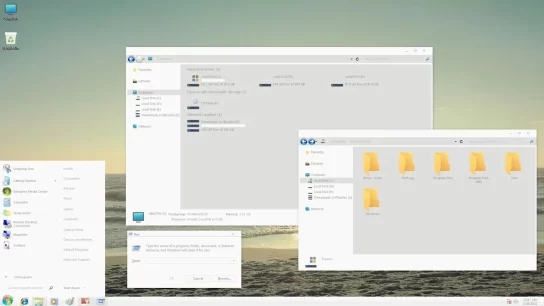
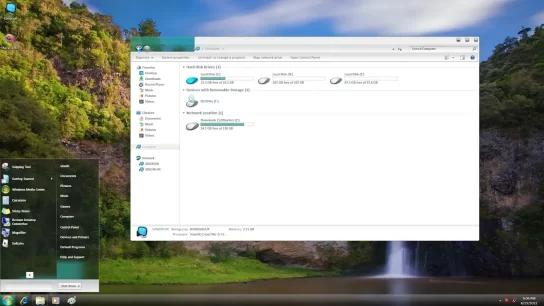
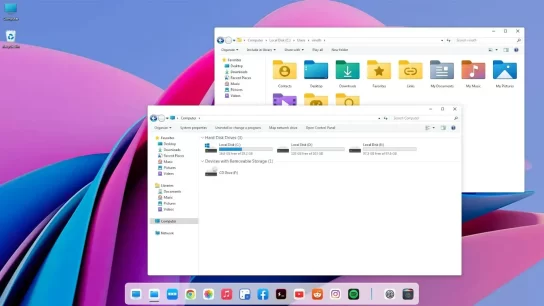
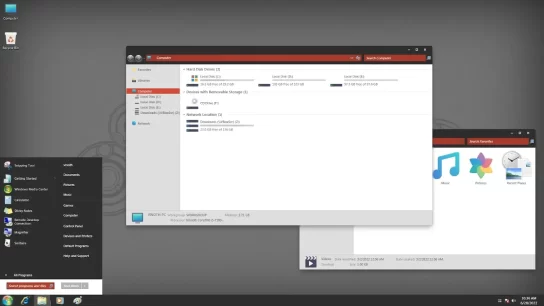
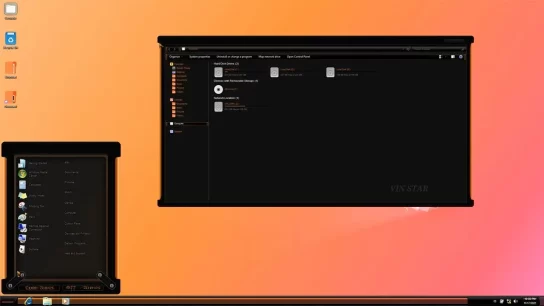
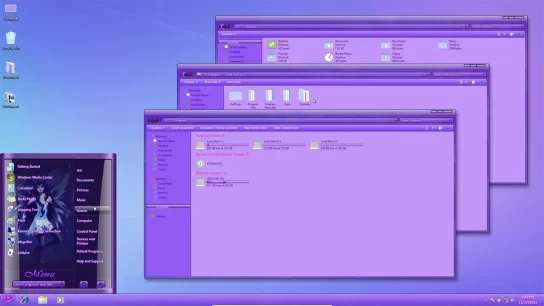
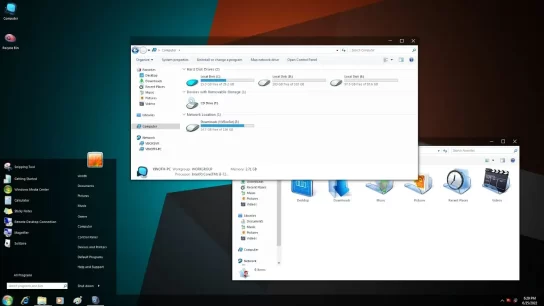

I like this site its a master peace ! Glad I noticed this on google .