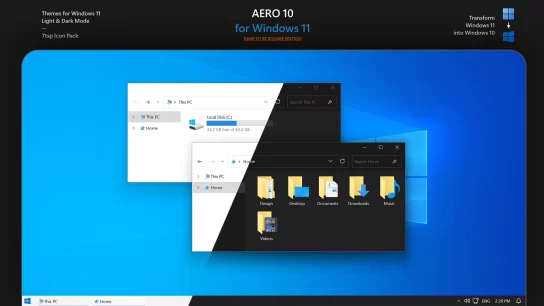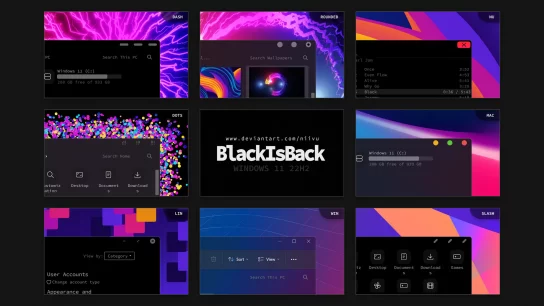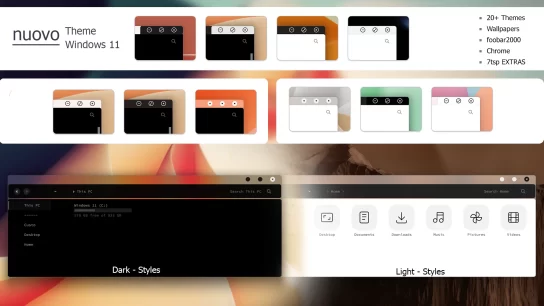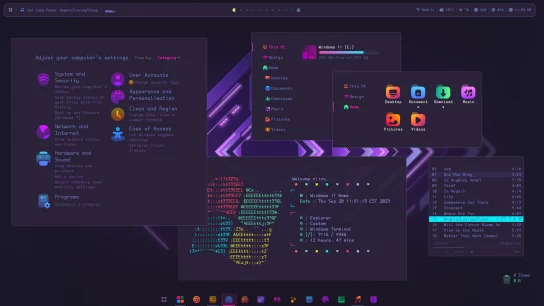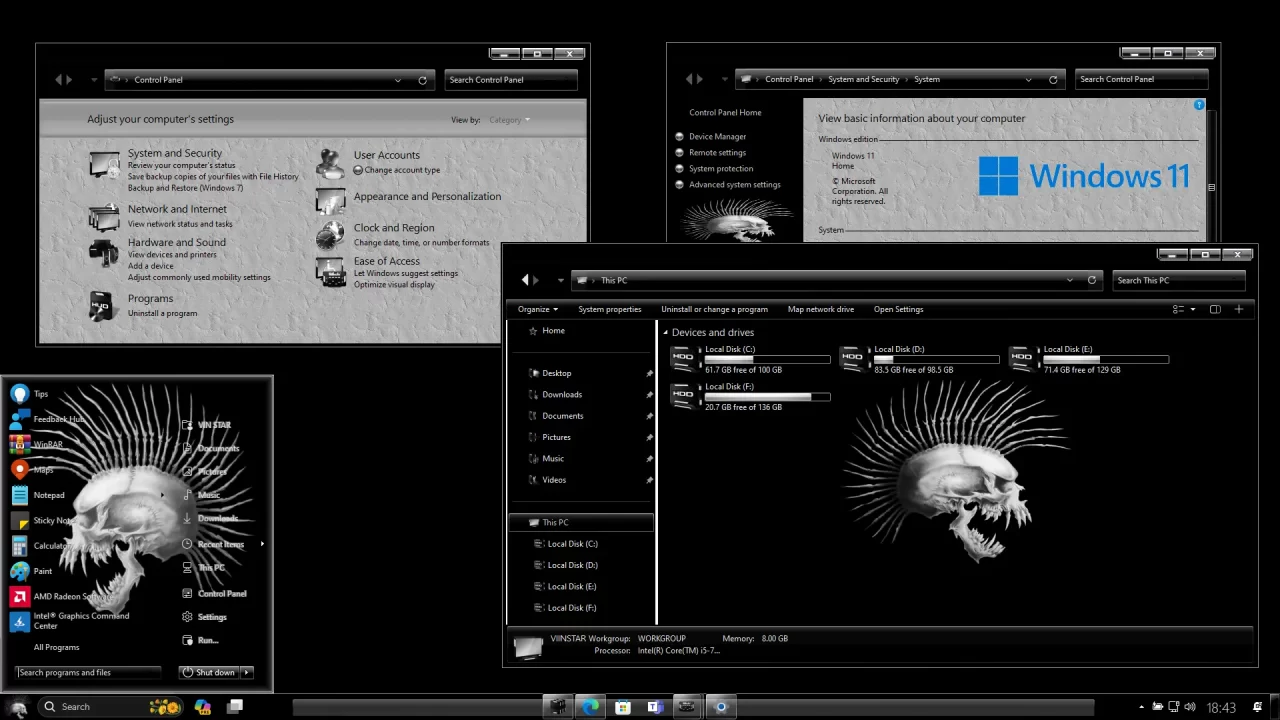
Skull Bone Theme for Windows 11
Skull Bone Theme for Windows 11 offers a set of customization features tailored for the Windows 11 operating system. This theme boasts a striking skull and bone design, catering to those who appreciate a dark and edgy visual style. It provides a range of options for customizing your wallpaper, taskbar, and more.
Make your customization awesome by installing this theme’s appropriate Windows 7TSP icons.
What is included in this?
- Themes
- BasicThemer2
- 7tsp Allow all Theme Extras Permanently
- 7tsp Transparency Address Bar
- Star Orb
Instalation steps:
- I recommend creating a restore point before starting your customization.
- This third-party theme will only work if you install Theme Patcher, so definitely install Theme Patcher.
- If you’re new to customization, check out this page that explains in detail how to install Windows custom themes.
- Watch the video tutorial on my YouTube channel for a visual guide on Windows custom themes customization.
- Theme support: Windows 11
Must-Do Tasks:
The tools necessary for modifying your theme, as depicted in the preview image, are available within this theme folder.
- After installing the theme, proceed to install 7tsp Allow all Theme Extras Permanently and 7tsp Transparency Address Bar using the 7tsp Tool.
- Next, run the BasicThemer2 tool.
Are you new to Windows customization?
Follow the steps given on this post page and I always recommend Creating a Restore Point before starting the customization. If you have any other doubts comment below.