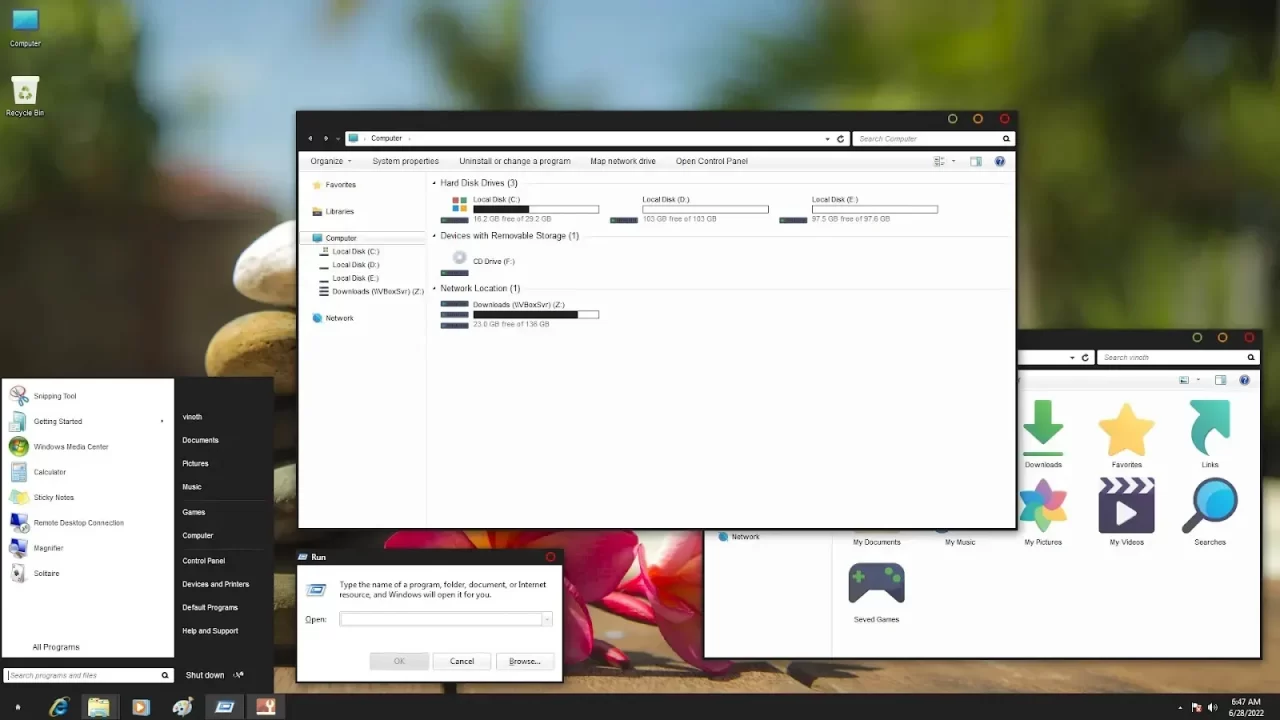
Elegant Theme For Windows 7
As a rule, themes are first developed for Windows 7, then they are developed for Windows 8. In this case, quite the opposite. This theme was created exclusively for Windows 8 a year ago, and only now the author has decided to offer it to Windows 7.
Find more variety of Windows 7 Themes and Install the best windows 7 themes & Icon Pack to make your customization awesome.
What is included in this?
- Theme
- Font
Instalation steps:
- I recommend creating a restore point before starting the customization.
- This third party theme will only work if you install Theme Patcher, so definitely install Theme Patcher.
- If you’re new to customization, check out this page that explains in detail how to install Windows custom themes.
- Watch the video tutorial on my YouTube channel for a visual guide on Windows custom themes customization.
- In some themes, you may need to manually add an Explorer frame without attaching it to the theme, and CustomizerGod is very helpful in doing that.
- Theme support : Windows 7 (all editions)
Are you new to Windows customization?
Follow the steps given on this post page and I always recommend Creating a Restore Point before starting the customization. If you have any other doubts comment below.


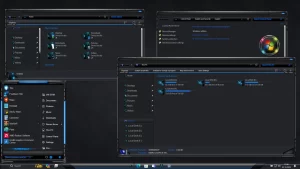

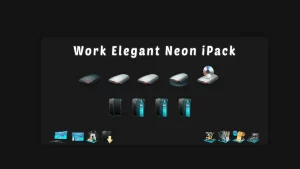
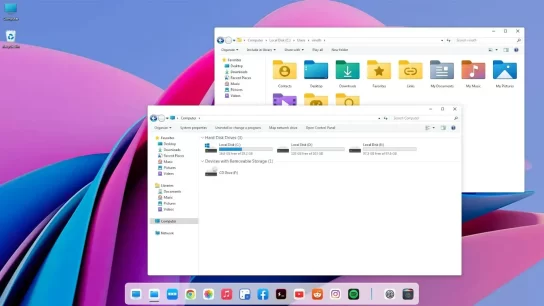
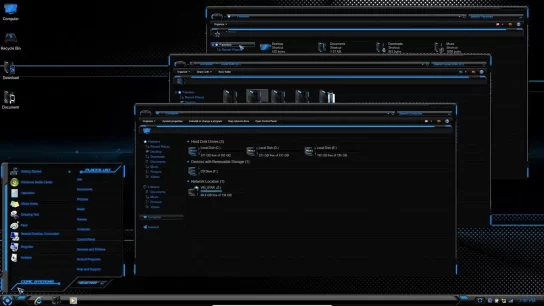
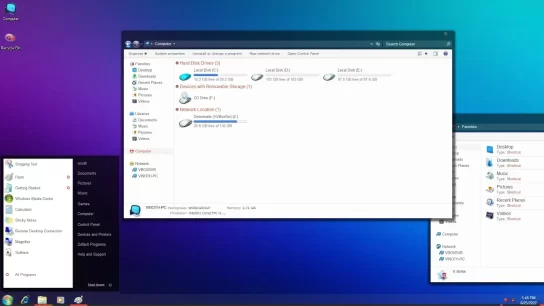
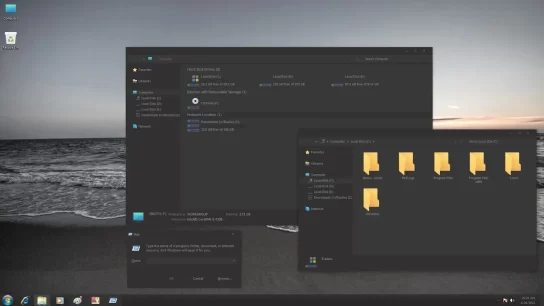

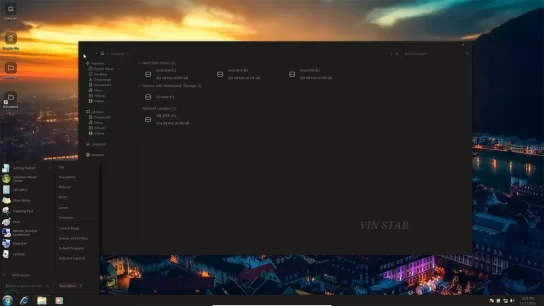
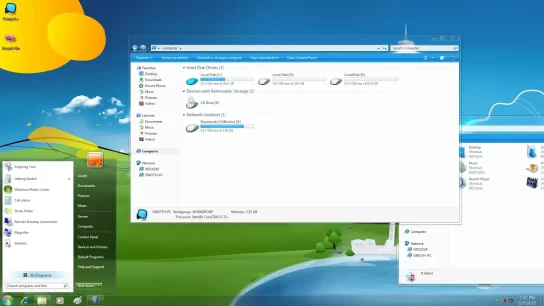
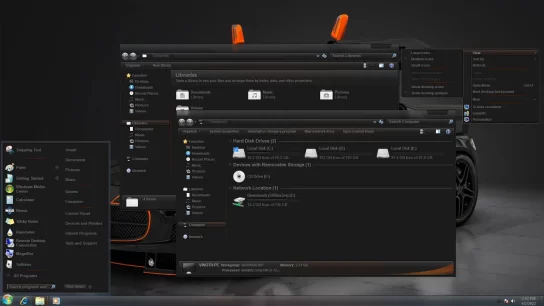
Virtually all of whatever you say is supprisingly appropriate and it makes me wonder the reason why I hadn’t looked at this with this light before. This particular piece truly did turn the light on for me personally as far as this subject matter goes. However there is one particular factor I am not necessarily too comfortable with so while I try to reconcile that with the actual core idea of the issue, permit me see exactly what the rest of your readers have to point out.Very well done.