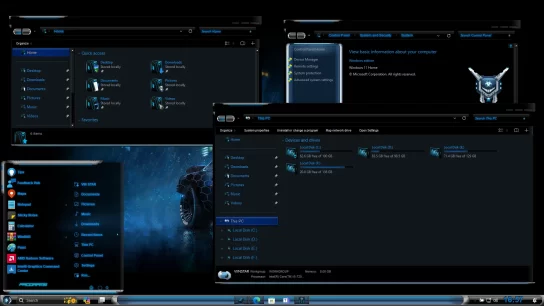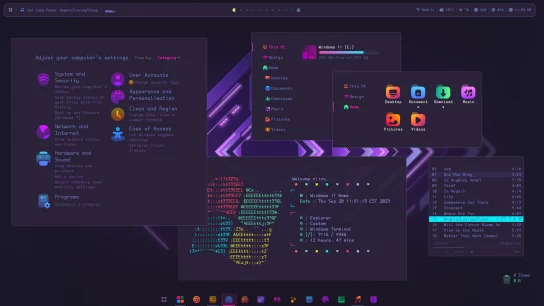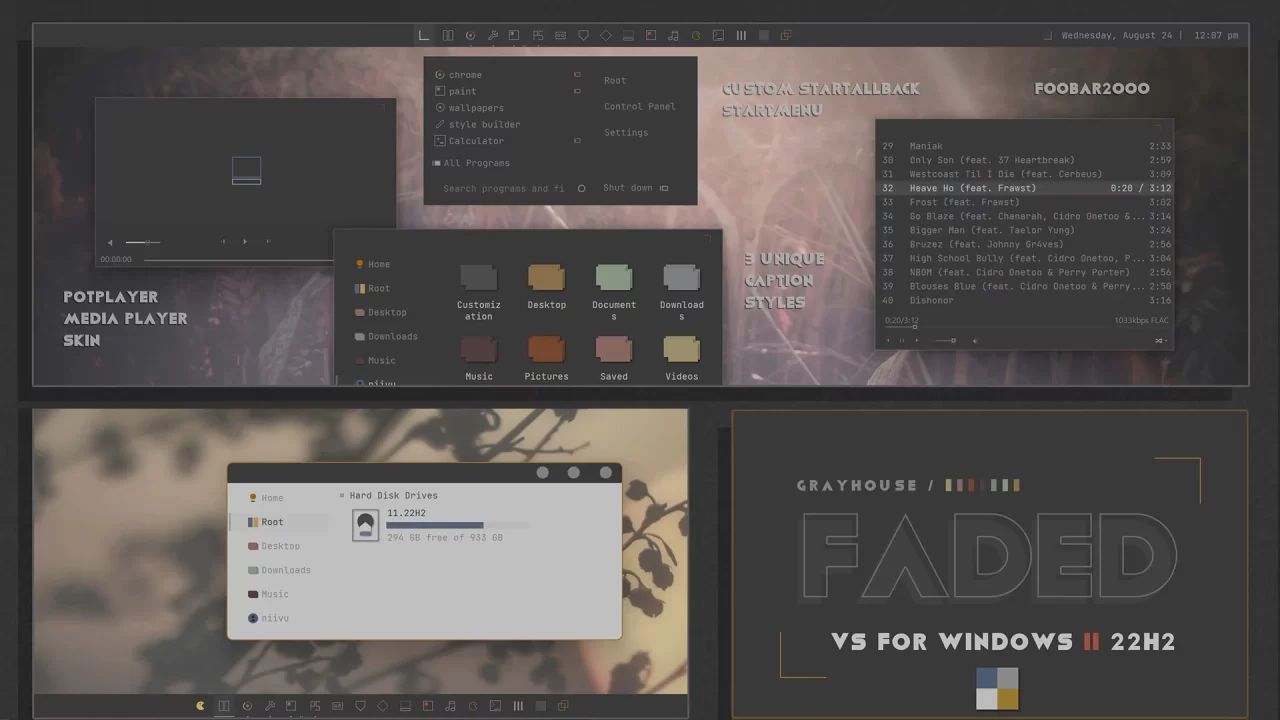
Faded Theme for Windows 11
The Faded Theme for Windows 11 offers a comprehensive collection designed to bring a touch of elegance and versatility to your desktop. Inside the archive, explore five distinct themes: dark, light, night, classic, and gray, each offering its unique interpretation to suit your mood and style. Complemented by 7tsp EXTRAS for effortless customization, PotPlayer, and foobar2000 for seamless multimedia integration, a diverse selection of wallpapers, StartAllBack Orbs for streamlined navigation, taskbar icons for enhanced functionality, and Chrome customization for a cohesive browsing experience, this theme pack ensures your Windows 11 desktop is both visually stunning and fully functional.
Whether you prefer the sleek sophistication of dark, the crisp clarity of light, the serene ambiance of night, the timeless charm of classic, or the understated elegance of gray, the Faded Theme empowers you to personalize your desktop to match your individual preferences. Elevate your desktop experience and immerse yourself in a world of creativity and productivity.
Make your customization awesome by installing this theme’s appropriate Windows 7TSP icons.
What is included in this?
- Themes (dark, light, night, classic, gray)
- Taskbar Icons
- 7tsp EXTRAS
- Wallpapers
- foobar2000
- PotPlayer
- Chrome
- StartAllBack Orbs
Instalation steps:
- I recommend creating a restore point before starting your customization.
- This third-party theme will only work if you install Theme Patcher, so definitely install Theme Patcher.
- If you’re new to customization, check out this page that explains in detail how to install Windows custom themes.
- Watch the video tutorial on my YouTube channel for a visual guide on Windows custom themes customization.
- Theme support: Windows 11
Are you new to Windows customization?
Follow the steps given on this post page and I always recommend Creating a Restore Point before starting the customization. If you have any other doubts comment below.