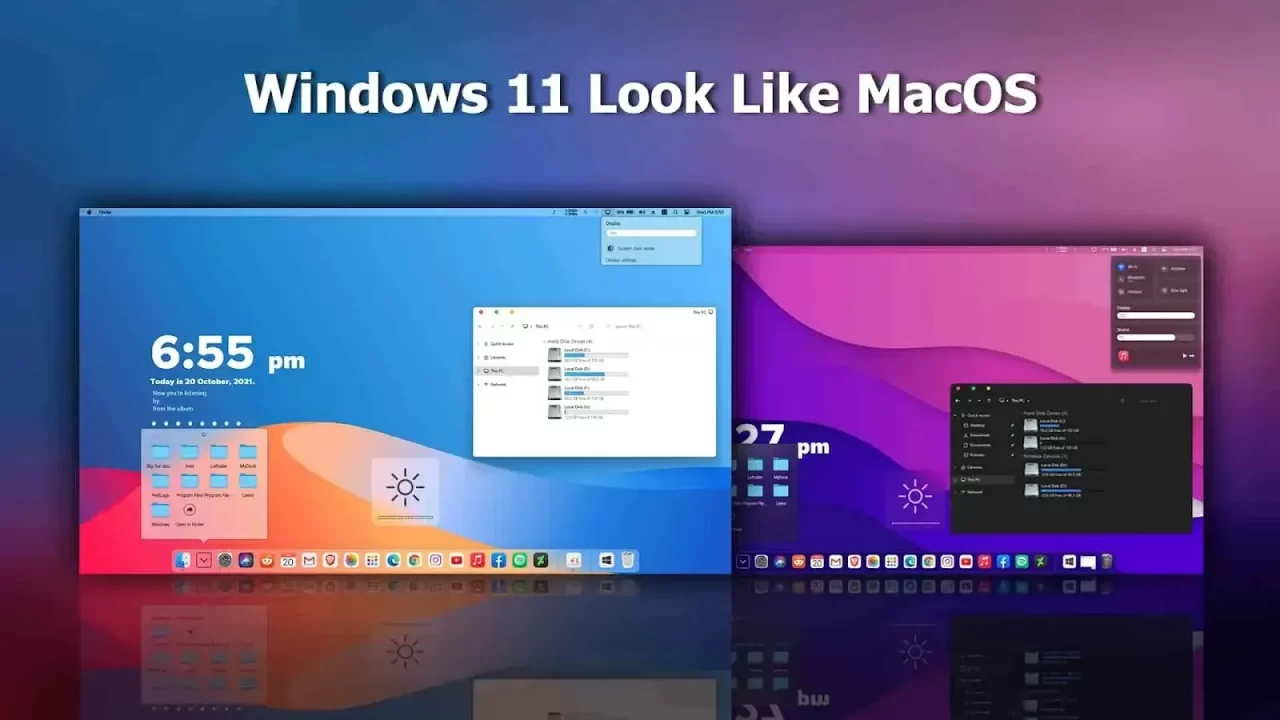
MacOS Theme For Windows
If you want to style your desktop in the style of MacOS, then this solution is without exaggeration the best at the moment. You have 6 options for the visual style and dark and light modes. The archive contains system icons, start buttons, styles, and skins for various programs. Use this to get the dock look on the mac shown in the picture above.
Make your customization awesome by installing this theme’s appropriate Windows 7TSP icons.
What is included in this?
- Themes 6 types(dark,light)
- 7tsp Icon (4 types)
- Dock
- Stardock Curtains
- Start Orb
- Tools
Instalation steps:
- I recommend creating a restore point before starting the customization to ensure easy restoration if needed.
- This third party theme will only work if you install Theme Patcher, so definitely install Theme Patcher.
- If you’re new to this, check out this page to learn how to install a Windows custom theme.
- Watch the video tutorial on my YouTube channel for a visual guide on windows customization.
- Windows 10 users use Stardock Curtainsfor round corners
- Theme support: Windows 10 version (1903 to latest) & Windows 11
Are you new to Windows customization?
Follow the steps given on this post page and I always recommend Creating a Restore Point before starting the customization. If you have any other doubts comment below.







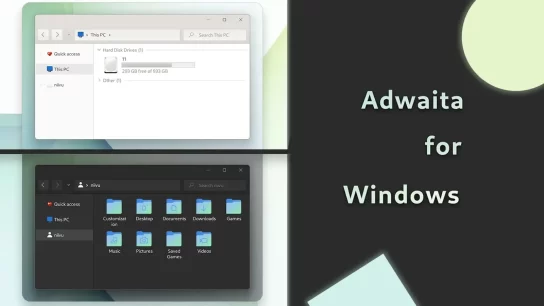
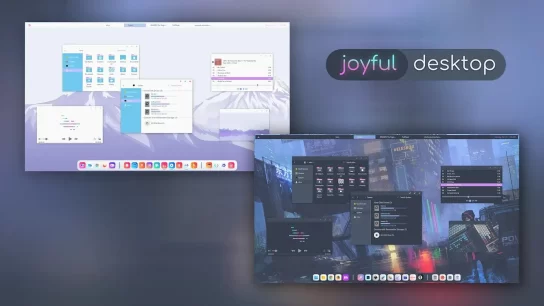


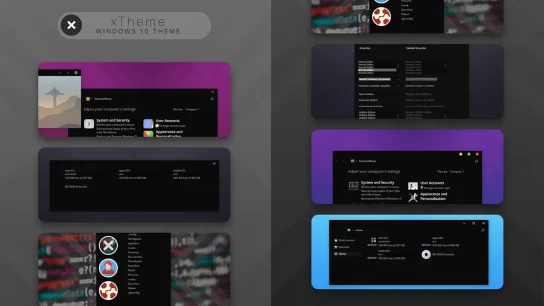
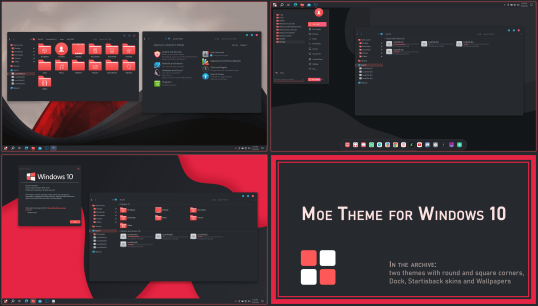
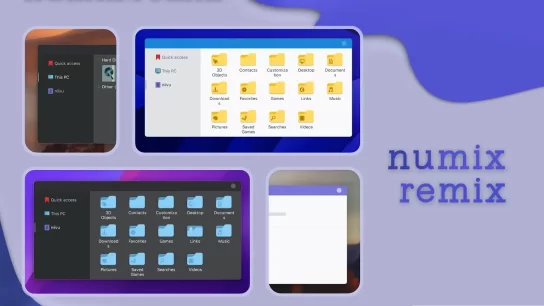
Oy Bilet
You have noted very interesting points! ps decent internet site. “I understand a fury in your words, But not the words.” by William Shakespeare.
7tsp icons doesnt seem to work with windows 11 22h2, after patching it corrupts my bcdboot and render into a black screen even after using restore point. Had to rebuild the bcd with cmd in order to boot into windows.
7tsp icon doesn’t give a black screen The previously installed theme patcher didn’t patch your windows and you activated the custom theme without noticing it and it gave a black screen on reboot