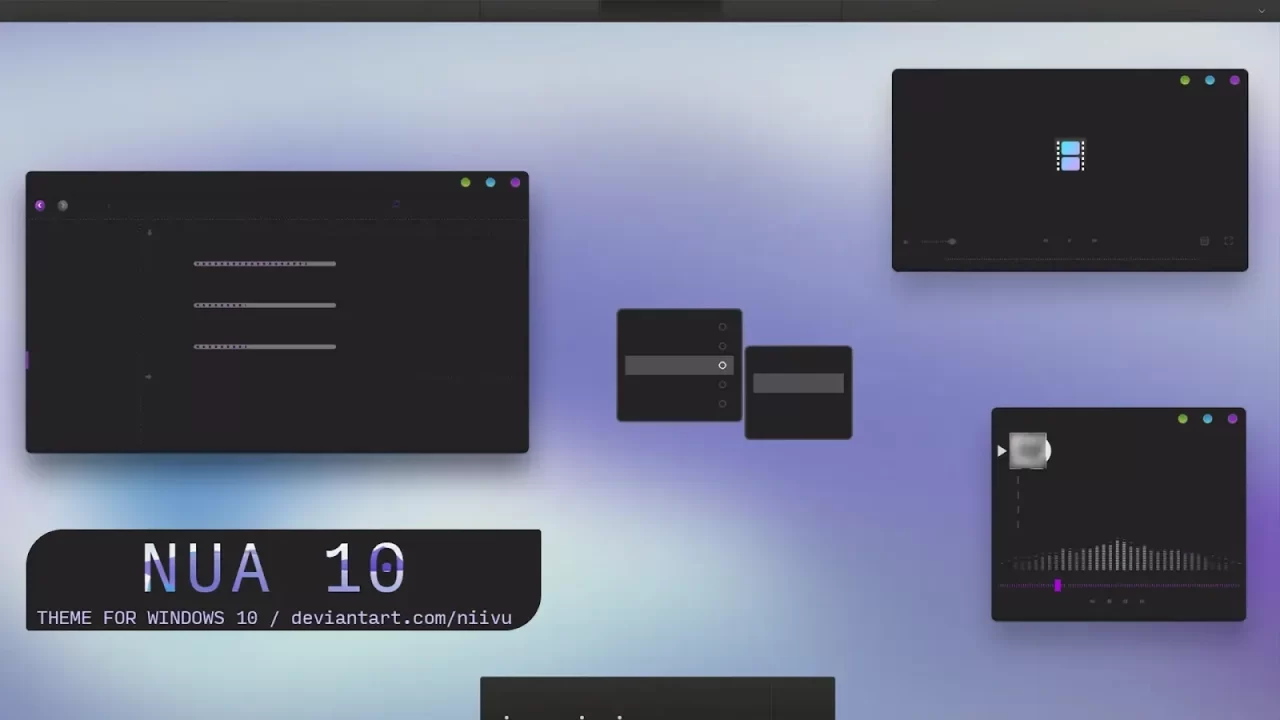
NUA 10 Theme For Windows 10
The theme for dozens with an original design completely in dark colors. The visual style is pleasing to the eye while being very convenient when performing everyday tasks at the computer. In order for the explorer windows to be rounded, you need to use the StarDock Curtains program. Windows 11 icons are in perfect harmony with the theme. The archive also contains skins for various programs.
What is included in this?
- Themes
- Stardock Curtains
- xoblite
- Caption Button Icons
- Dock
- foobar2000
- PotPlayer
Instalation steps:
- I recommend creating a restore point before starting the customization to ensure easy restoration if needed.
- This third party theme will only work if you install Theme Patcher, so definitely install Theme Patcher.
- If you’re new to this, check out this page to learn how to install a Windows custom theme.
- Watch the video tutorial on my YouTube channel for a visual guide on windows customization.
- Theme support : Windows 10 version 1903 to latest
Are you new to Windows customization?
Follow the steps given on this post page and I always recommend Creating a Restore Point before starting the customization. If you have any other doubts comment below.
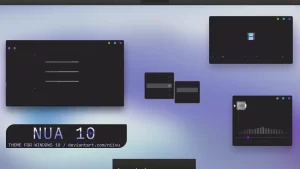



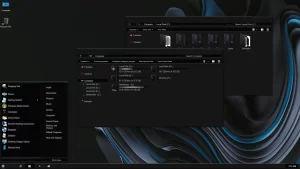

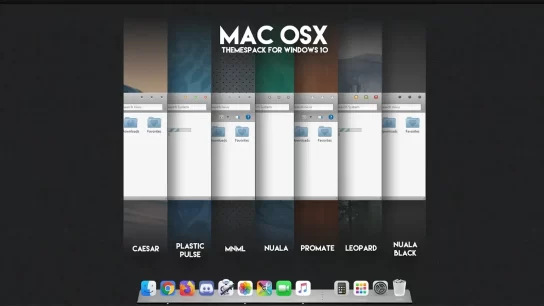
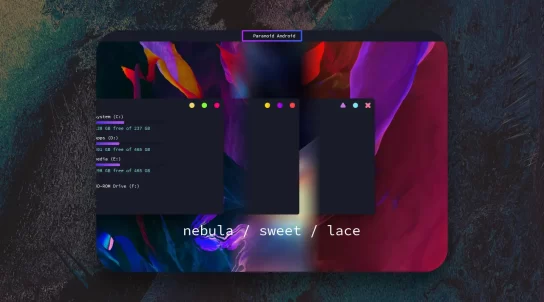
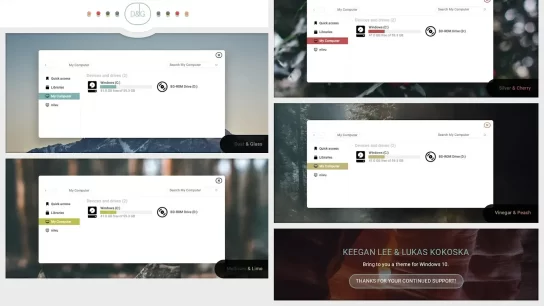

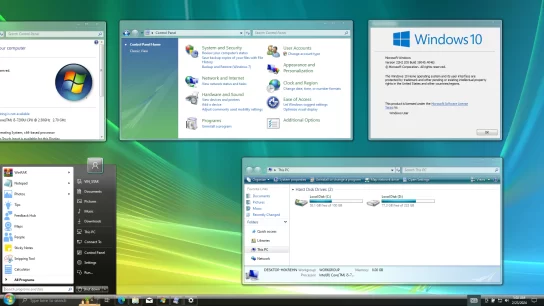

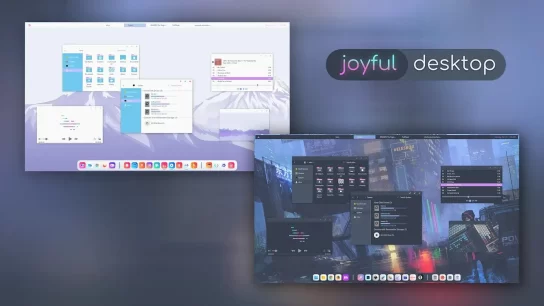

I wish to convey my appreciation for your generosity giving support to folks that have the need for guidance on the study. Your real dedication to passing the solution along appears to be definitely useful and have frequently encouraged workers much like me to achieve their objectives. This useful key points can mean a lot a person like me and far more to my mates. Warm regards; from each one of us.