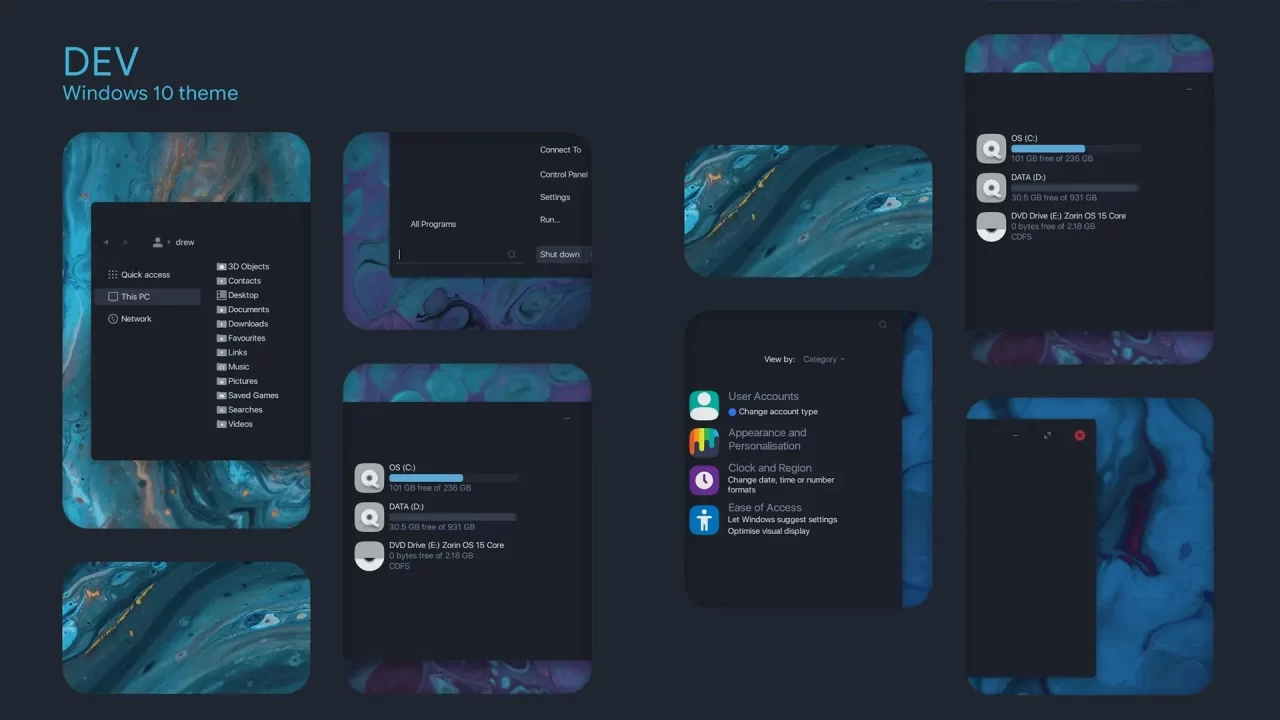
Dev Theme For Windows 10
Dev – theme for dozens in strict dark colors and flat design. The visual style can be called universal since there is no binding to any color, which allows you to use icons and wallpapers with a theme to your taste. There are 2 visual style options, the differences are the design of the window control buttons and the shape of the corners of the explorer window (straight or rounded).
What is included in this?
- Themes (8 types)
- Stardock Curtains
- SIB Start Orb
- Startisback
- Dark Color Registry
Instalation steps:
- I recommend creating a restore point before starting the customization to ensure easy restoration if needed.
- This third party theme will only work if you install Theme Patcher, so definitely install Theme Patcher.
- If you’re new to this, check out this page to learn how to install a Windows custom theme.
- Watch the video tutorial on my YouTube channel for a visual guide on windows customization.
- Theme support : Windows 10 version 1903 to latest
Are you new to Windows customization?
Follow the steps given on this post page and I always recommend Creating a Restore Point before starting the customization. If you have any other doubts comment below.


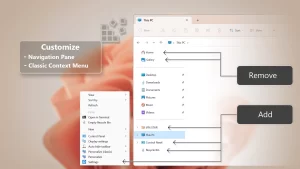
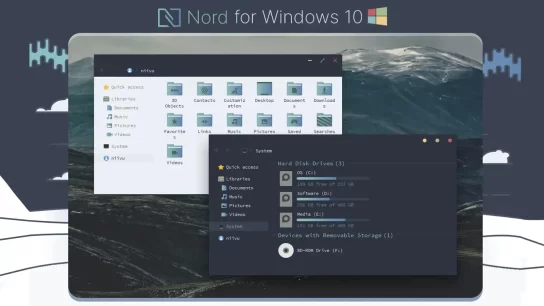
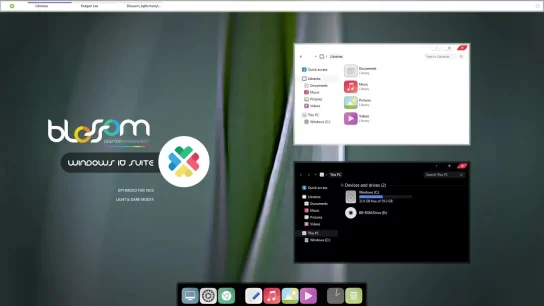
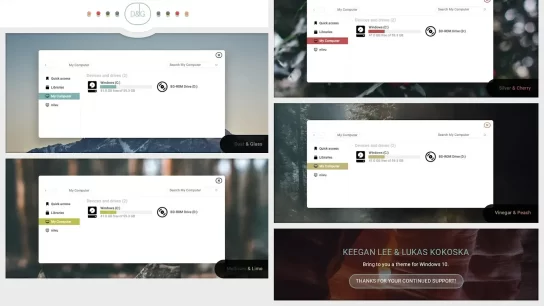


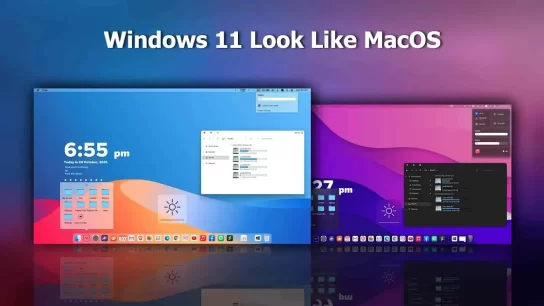


Very interesting info !Perfect just what I was looking for!